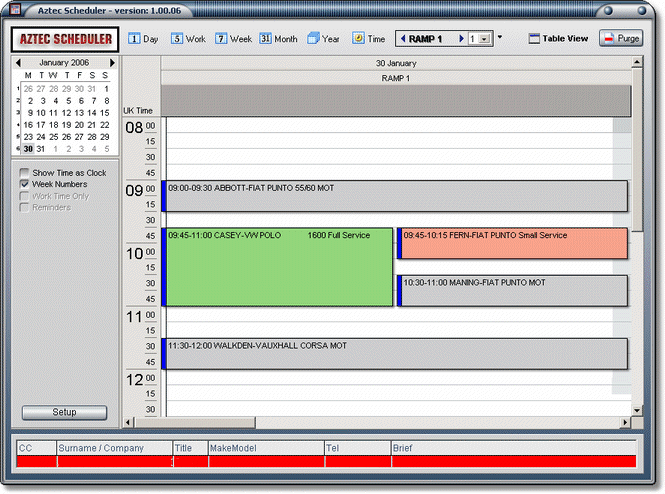|
|
 |

State of the art
 ready Diary/Scheduler that starts
where Outlook left off
ready Diary/Scheduler that starts
where Outlook left off
Can be
linked with any one of our trade specific solutions like, Estimates, Jobsheets,
Invoicing etc. to
give the end user the ultimate tailor made solution
This particular example has been programmed specifically for the motor trade
Please see the features list below
REDUCED IMAGE SIZE
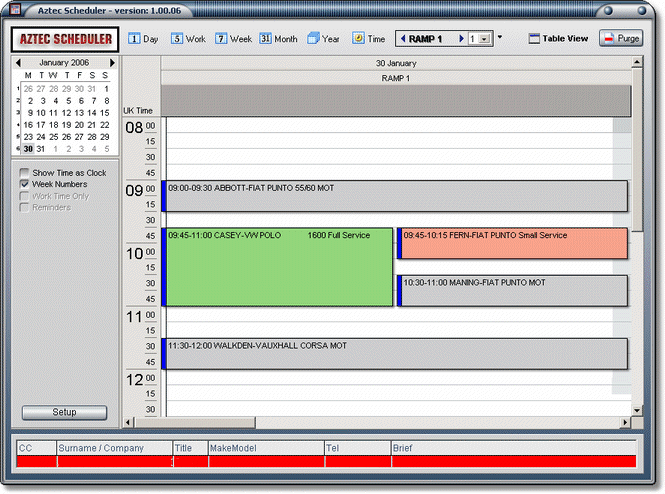
* Single user or Network
* Assign each booking to a salesman, equipment, vehicle etc.
* Setup your own colour coded descriptions for
job types
* See example above as setup for the motor trade
MOT's are displayed in grey, full
services in green etc.
* Single or multi ramp
/ mechanic views
* Reminders
* Rapid entry of
bookings using direct link with customer database
* Pre defined,
one click, instant bookings
* No need to type
in times, just drag the boxes to the required hours / minutes
* Instant Hot Key
switch between scheduler and database table view
* Search options
like
Find the first day with 3 hours spare
Go to the first day with nothing booked
* Set your own
work hours
* Automatic
calculation of hours
allocated for each salesman / resource
* Fully booked days are displayed in red
* Day, week, month, year and
time views
* Full drag and drop features
* See at a glance days that
are fully booked
* Handles multi day events,
holidays etc.
* Automatic transfer of
bookings from scheduler to Estimate, Task, Job or Invoice
* Synchronize with Outlook
* Export to Excel, HTML etc.
* Group by date
or resource
* Calendar shows
all days with bookings in bold text
* Unlimited work
details with automatic transfer to Estimate, Task, Job or Invoice
* Direct activity
link between Scheduler and Estimate, Task, Job and Invoice
* Purge posted
bookings to history file
There is no limit to the possibilities when incorporated
in to our
Contact Manager module featuring multi category grouping
Something not listed?
Let us know and we'll put it in!
Please Contact Aztec with your requirements
|
 |
|
 |